
|




|
|
Debunking the DPI myth
We all heard about DPI but very few really understand the concept behind DPI. In only 500 words (the size of this article) we will demystify the DPI.
Dots per Inch (DPI) usually means the number of dots per inch a device (printer, monitor, scanner) can print/display/scan. It is also called dot density. The more DPI, the higher quality of the print/display/scan will be. The term DPI can also be used to specify a printing device's native output resolution.
The myth about DPI
Ones say that the DPI value tends to correlate with image resolution, but is related only indirectly. Simply put a digital image cannot have DPI, because while in computer the image has only pixels but no physical size (inches).
As explained above the DPI is the number of individual dots that can be placed in a line within the span of 1 inch (1 inch = 2.54 cm). For example, a scanner set at 300 DPI will produce a digital image that has 300 pixels for each 1 inch vertical line. This means that if the scanned image has 10 inches the total width of the resulted image will be 3000 pixels. Now, if we print this digital image on a 300 DPI printer the printed image will have 10 inches, which is the same size as the original image. However, if we print on a 600 DPI printer, the printed image will have only 5 inches. This is because the resolution of the second printer is 2 times higher so the printed dots are 2 times smaller as it could print 600 dots per inch instead of 300. Which means that on a 1 inch vertical line it could fit 2 times more dots so the width of the image will be 2 times smaller.
But if a digital image doesn't have DPI how come that many printing shops/magazines are requiring you to submit your digital photos at a specific DPI? Well, this is only the intended size of the print.
The DPI of a computer display is related to the size of the display in inches and the total number of pixels in the horizontal and vertical directions. This means that if your digital image has 3000 pixels and the printing shop is printing at 600 DPI, the printed image will have 15 inches. So, their request to send your digital images at a certain DPI is meaningless if they don't tell you also the resolution of their printers.
Printers versus monitors
The DPI of modern monitors is about 92 DPI and this is enough to display images at high quality. However, because the range of colors of printers is more limited than the range of color of monitors the DPI of a printer needs to be considerably higher (minimum 600 DPI; 1200 DPI recommended).
Conclusion
No matter what others say, a digital image in your computer's memory cannot have DPI because it has no inches.
Same for a blank sheet of paper - it has inches but it has no dots/pixels.
|
More articles:
|
|
|
©Bionix Desktop Background Switcher |
|